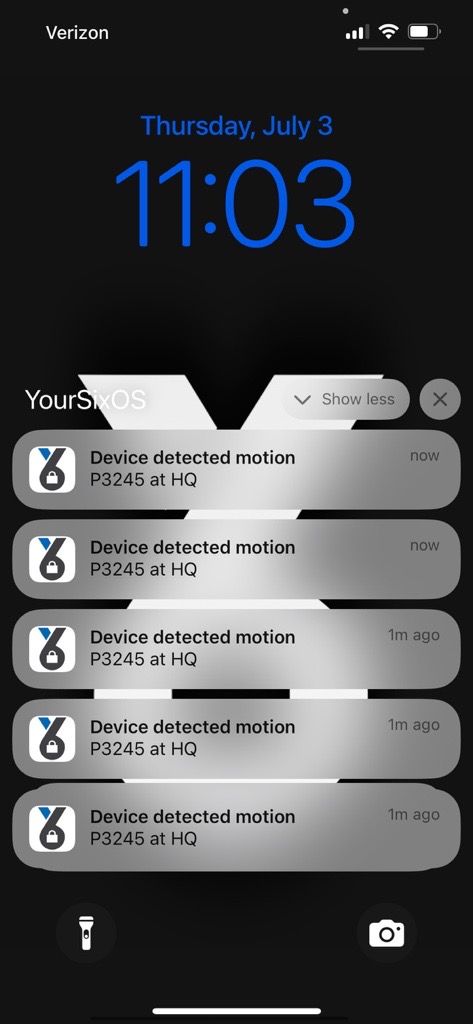Notification Example & Details
An essential feature of any physical security platform is keeping users informed. The YourSixOS platform enables customers and integrators to be aware of security events, as well as health and tampering incidents. Users can set up notifications to send alerts via email and/or push notifications through the Y6OS application to designated team members.
Example of a Notification
The following example illustrates a “device connected” event delivered through an email notification.

Notification Details
-
-
Event Type – The triggered event can be any item listed in the event catalog. When configuring notifications within the platform, this is found under the “Events” section of create notification and referred to as the “domain”.
-
Event Information – May include device name and serial number, site name, and the date/time the event occurred.
-
Timeline Link – Provides direct access to the event on the timeline, if available.
-
Platform Link – Includes a link to log into the platform.
-
Additional Notification Examples
Axis Object Analytics (Email)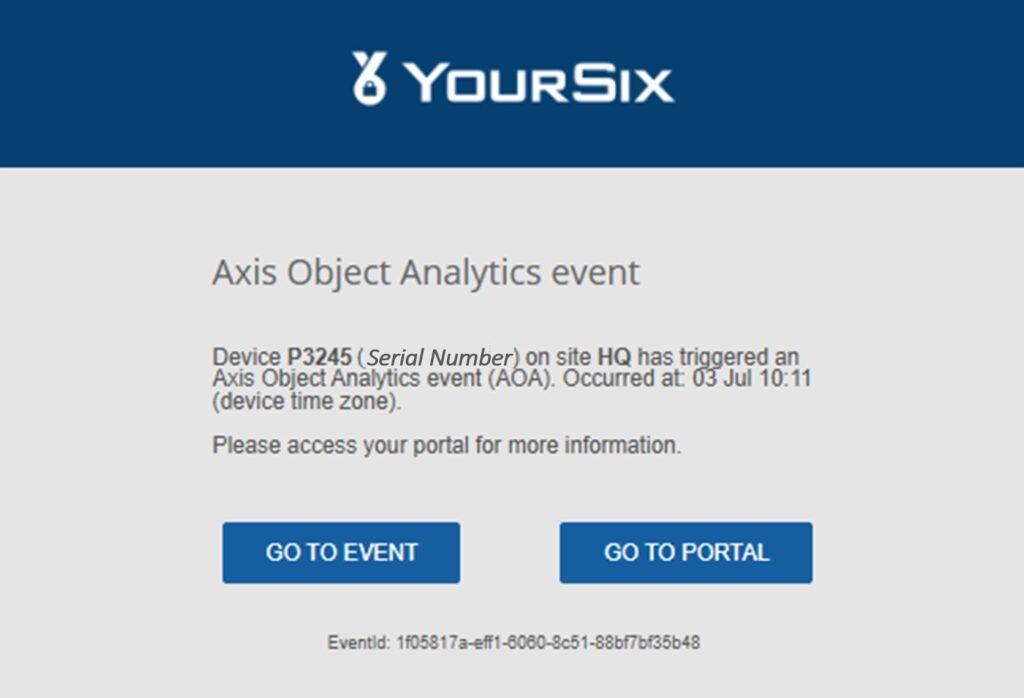
Device Disconnect (Email)
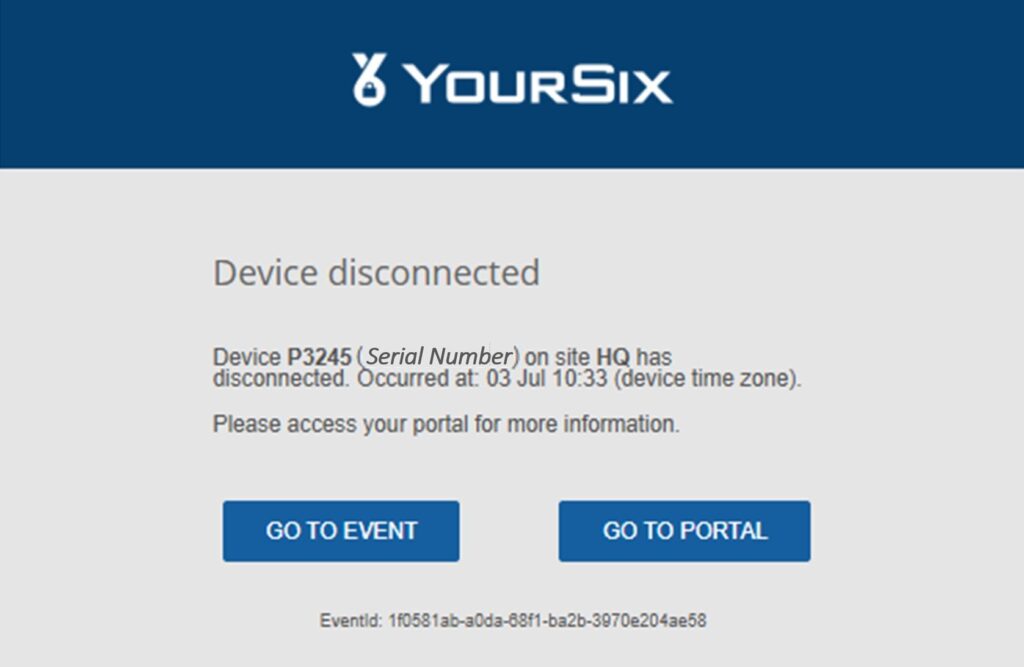
Motion Detection (Mobile notification)