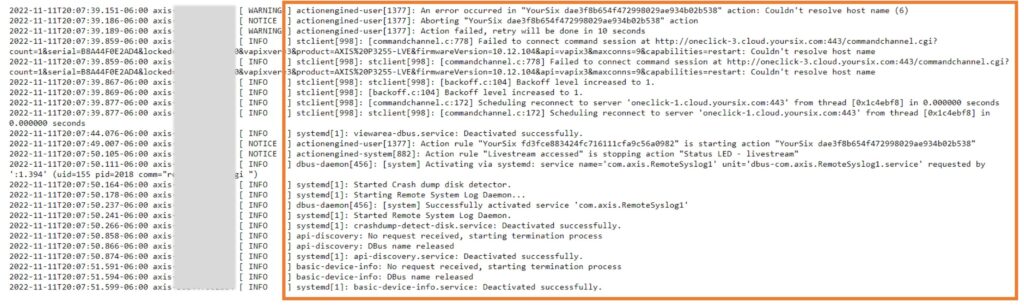System Logs
How to pull/view the system logs?
- Within the device interface navigate to “System” along the right menu and then select “Logs” and “View the system log”
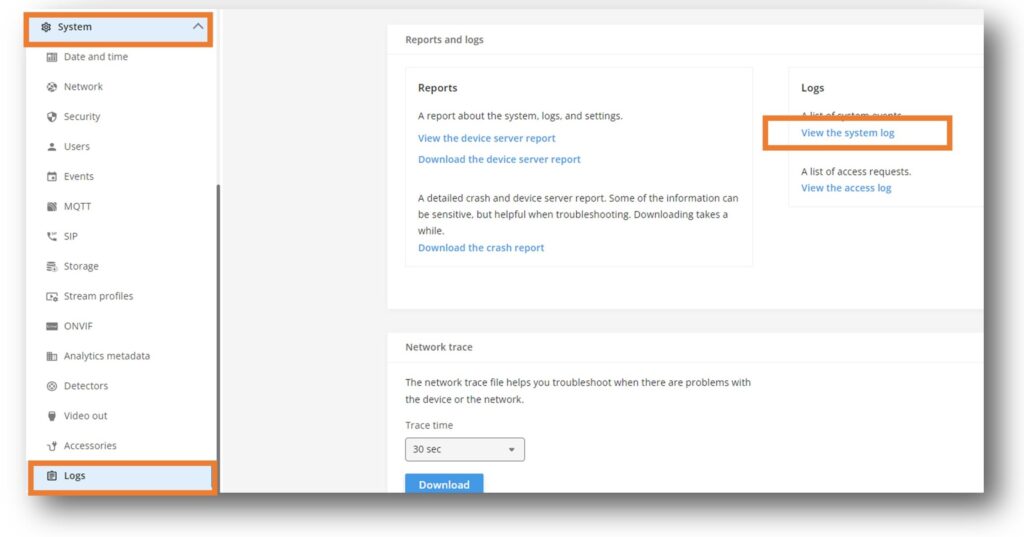
Unstable Network
- Search for timeouts on the “YourSix” related object from actionengined. This is indicative of an unstable connection.
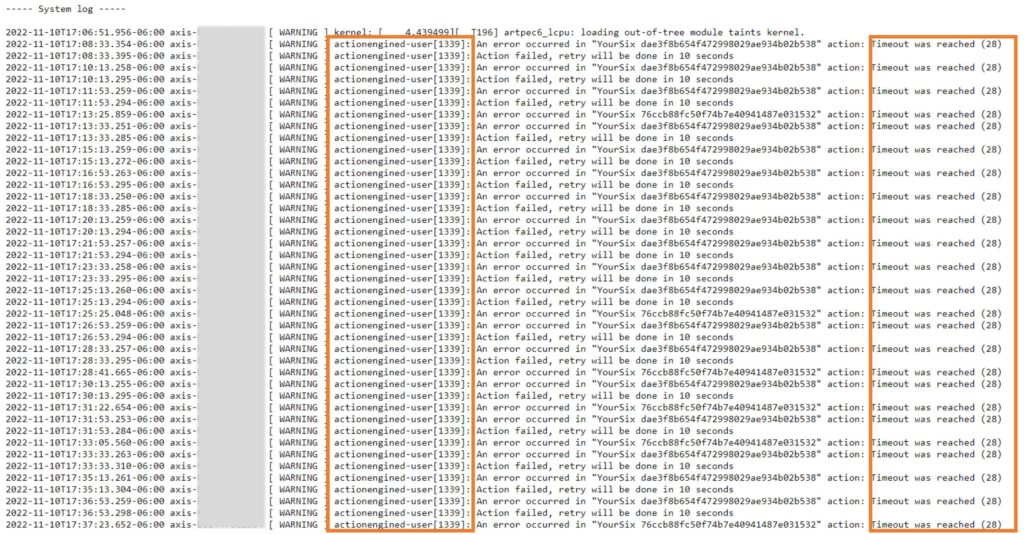
Firewall Restrictions
-
- Within the system log search for “stclient” errors and warnings. This is indicative of firewall restrictions (reference outbound allow list on 443)
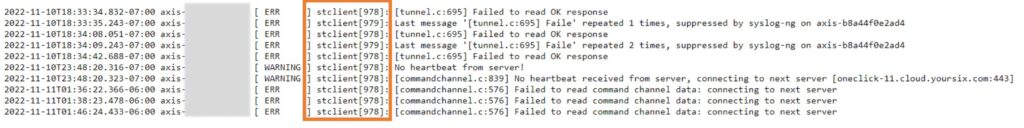
-
- If the device is brought back to another network for testing, check the persistent system log for stclient errors. These errors will persist despite a device reboot.
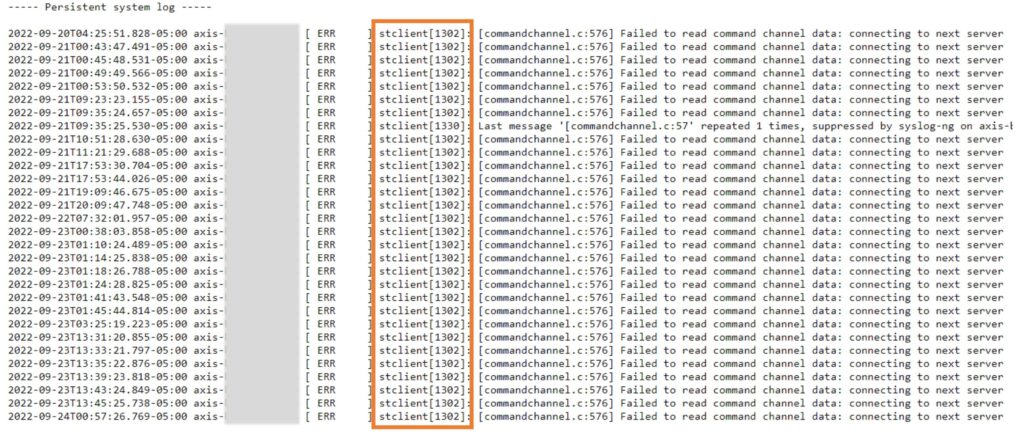
DNS Issues
-
- Within the system log look for info level, warnings, and errors under actionengined that relate to DNS