Access Control Scopes & Permissions
Integrator Scopes
YourSixOS platform has 3 main Integrator scopes. The below chart indicates how a user’s scopes effect their permissions to perform actions within Y6OS as it pertains to access control.
-
- Integrator Super Admin: For individuals that will manage the business associated with the integrator and manage integrator admins
- Integrator Admin: For individuals that will manage organizations and integrator technicians
- Integrator Technician: For technicians
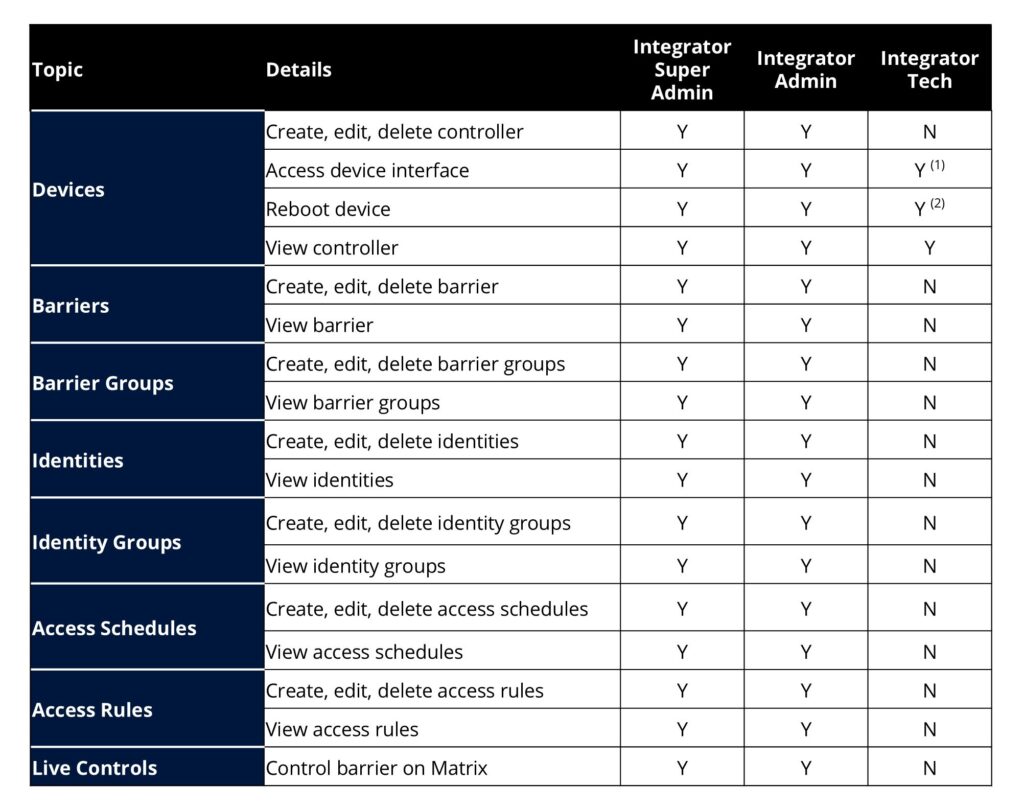
Organization Scopes
YourSixOS platform has 3 main Organizational scopes. The below chart indicates how a user’s scopes effect their permissions to perform actions within Y6OS as it pertains to access control.
-
- Organizational Super Admin: For individuals that will manage the organization including access to high level organization, site, and user information
- Organization Admin: For individuals that need to manage the organization but with limited access to user and site information
- Organization User: For users that need basic functionality
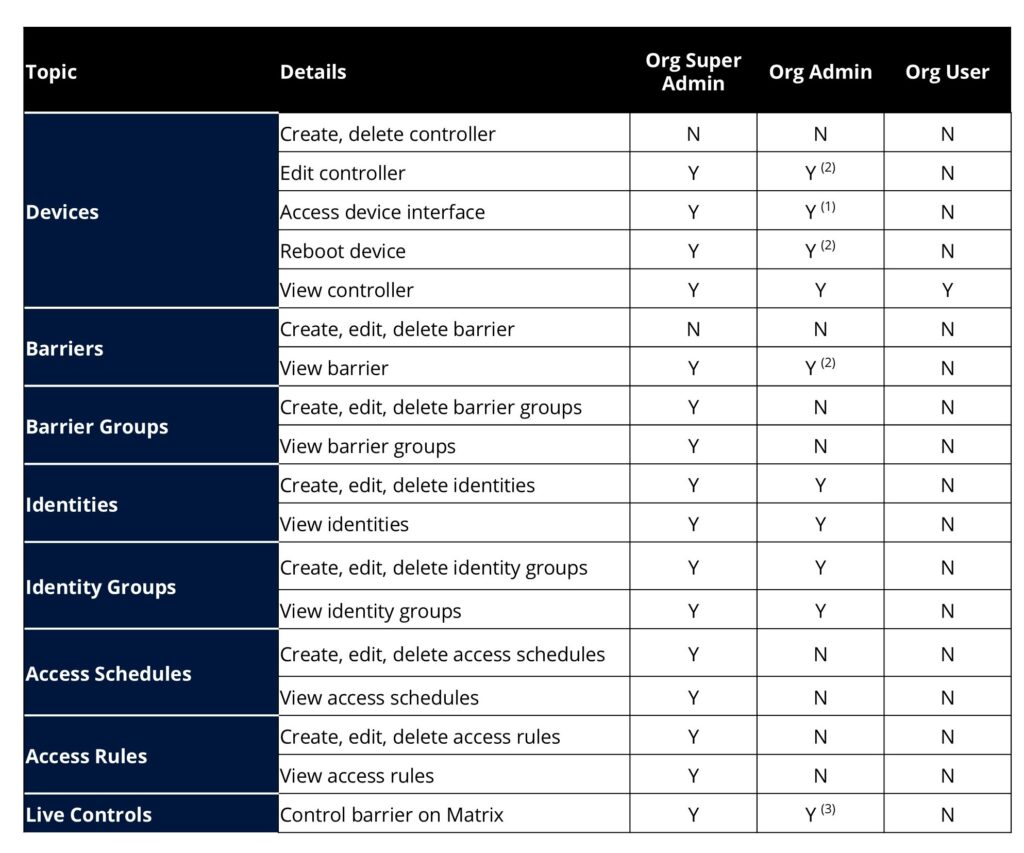
1: Access Device permission must be granted
2: Denotes permissions only available with “Administer Scope” given at a site level
3: Requires granular permissions
Granular Site & Device Permissions
Users of the YourSix platform can also be given permissions at the Site and Device level. This allows administrators the ability to control access to certain sites or certain devices at a site.
For access control, granular permissions determine a user’s ability to manage the access and lock state of a barrier (live controls). This functionality, referred to as Barrier Control, can be configured within the “Site Permissions” and “Device Permissions” sections for each user.

