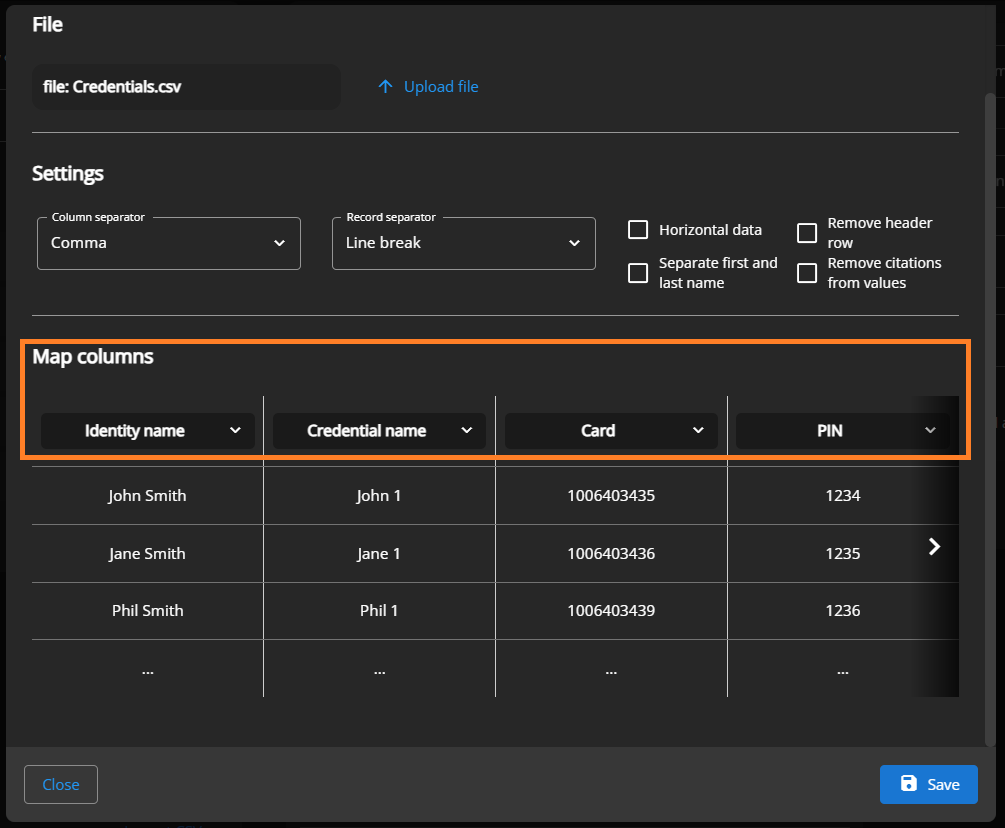Import CSV
To simplify the onboarding process and enhance the user experience, administrators on the YourSixOS platform can import access control identities and credential information using a CSV (Comma-Separated Values) file.
The “Import CSV” feature can be found on the Identities page, at the bottom of the Common Settings section, as shown in the image below.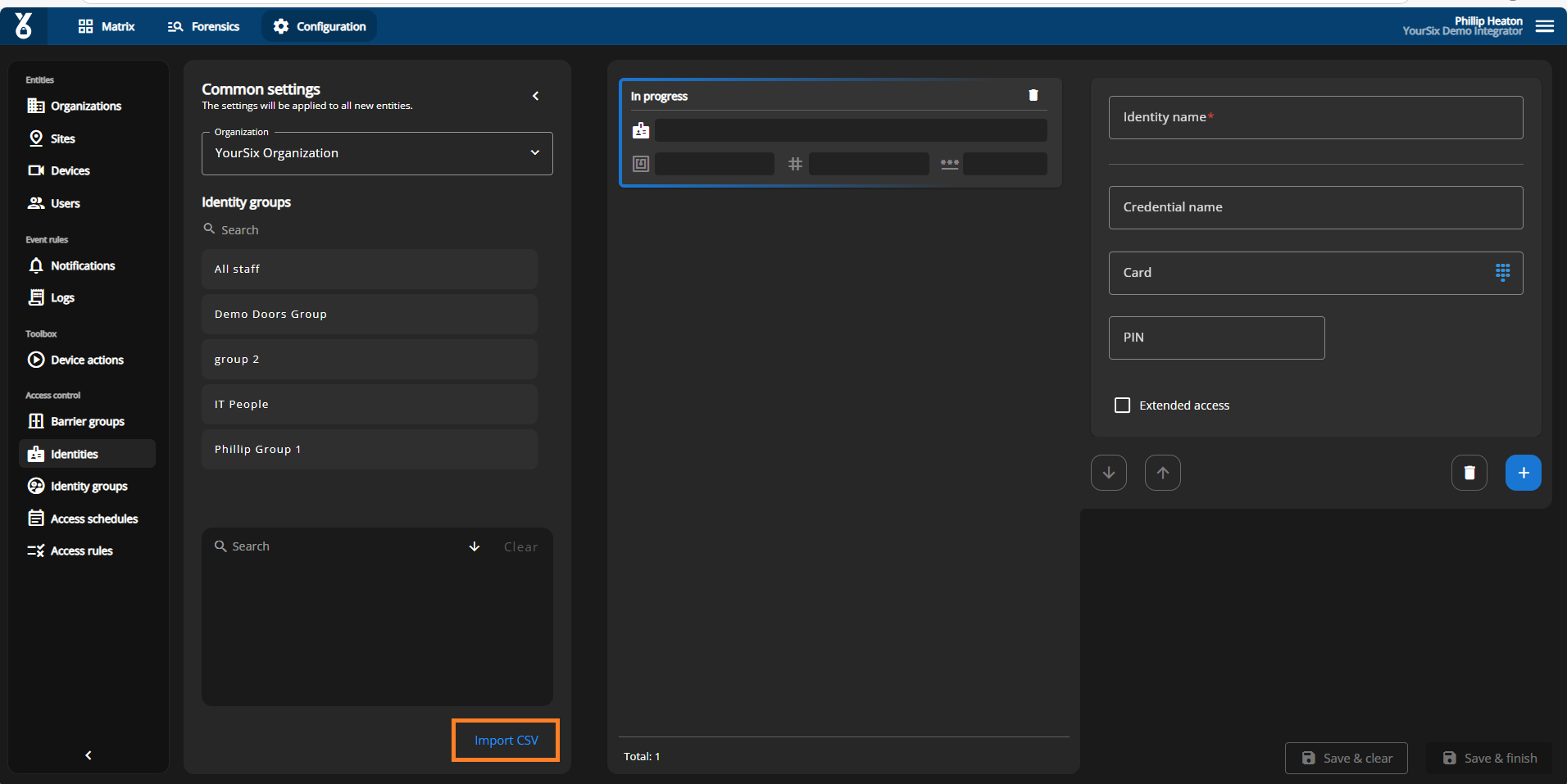
File Requirements
Format: CSV file (Comma-Separated Values)
Import Settings
Column Separator: Defines how individual fields (columns) are separated within each row. Available options include:
-
Comma (,): Standard delimiter for most CSV files
-
Semicolon (;): Used in some regional formats
-
Tab (\t): Used for TSV (Tab-Separated Values) files
Record Break: Specifies how each row (record) is separated in the file. Options include:
-
Line break: Indicates the end of a line. Most common type
-
Carriage Return (\r): Returns the cursor to the start of the line without advancing to the next. Common in older Mac OS systems
-
Carriage Return Newline (\r\n): Standard line break used on Windows systems
Additional Options
-
Horizontal Data: Data is organized in rows rather than columns
-
Remove Header Row: Excludes the first row if it contains column headers
-
Separate First and Last Name: First and last names are split into individual fields
-
Remove Citations from Values: Strips out reference markers such as citation numbers, links, or inline references within data fields
Importing Data
- Card Data needs to be in hexadecimal format
- Once the file has been imported, select the column titles in order for the columns to map to the proper information fields